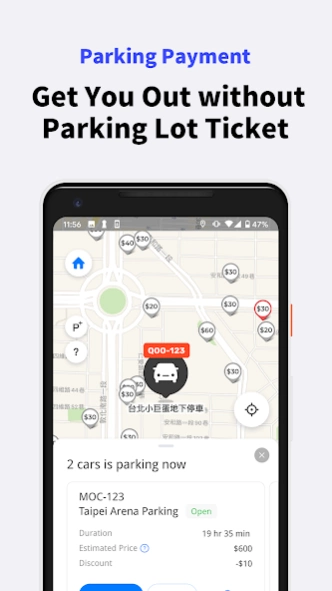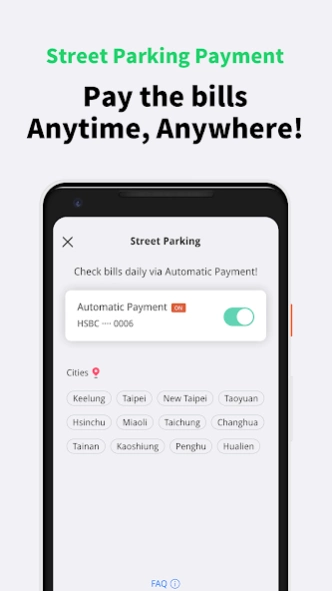MochiMochi - Navigation, Pay 10.14.0
Free Version
Publisher Description
MochiMochi - Navigation, Pay - Enjoy your trip and easily pay for automobile bills with MochiMochi.
Enjoy your trip and easily pay for automobile bills with MochiMochi. Over 400 gas stations, parking lots, and auto-detailing stores in Taiwan. Let’s experience the trip without your wallet and pay anywhere with MochiMochi!
◎ Easily Pay for Parking From Your Phone 🚘
• Get you out without a parking lot ticket
• Track real-time parking rate
• Send payment and invoice notification in a short time
◎ Keep your Refueling experience safe and quick ⛽
• Pay fast without scanning QR Code or bringing your wallet
• Provide weekly fuel prices information
• Available in 172 gas stations: From CPC, NPC to Formosa
◎ Be your assistant with on-street parking bills 🚙
• Only need one click to start the automatic payment
• Pay automatically and help you check bills daily
• Available in 14 countries: Keelung City, Taipei City, New Taipei City, Taoyuan City, Hsinchu County, Hsinchu City, Miaoli City, Taichung City, Changhua County, Tainan City, Kaohsiung City, Hualien County, Taitung County, Penghu County.
◎ O2O seamless experience 🔎
• Discover Refueling stations and Parking Lots on the map
• Match the credit card which offers you free parking
• Catch the parking spaces and refueling information
※ Some features are not available in all countries
Set your payment method and license plate number to get started. Let’s have a great driving experience with MochiMochi!
About MochiMochi - Navigation, Pay
MochiMochi - Navigation, Pay is a free app for Android published in the Geography list of apps, part of Education.
The company that develops MochiMochi - Navigation, Pay is Autopass. The latest version released by its developer is 10.14.0.
To install MochiMochi - Navigation, Pay on your Android device, just click the green Continue To App button above to start the installation process. The app is listed on our website since 2024-04-17 and was downloaded 1 times. We have already checked if the download link is safe, however for your own protection we recommend that you scan the downloaded app with your antivirus. Your antivirus may detect the MochiMochi - Navigation, Pay as malware as malware if the download link to com.pklotcorp.autopass is broken.
How to install MochiMochi - Navigation, Pay on your Android device:
- Click on the Continue To App button on our website. This will redirect you to Google Play.
- Once the MochiMochi - Navigation, Pay is shown in the Google Play listing of your Android device, you can start its download and installation. Tap on the Install button located below the search bar and to the right of the app icon.
- A pop-up window with the permissions required by MochiMochi - Navigation, Pay will be shown. Click on Accept to continue the process.
- MochiMochi - Navigation, Pay will be downloaded onto your device, displaying a progress. Once the download completes, the installation will start and you'll get a notification after the installation is finished.